The modern digital world is a place full of interconnectivity and useful tools. Unfortunately, that increased connection has also made your inbox an accessible target for hackers, scammers and other digital criminals who have become more sophisticated in recent years.
It’s important for everyone of all ages to know how to identify scams and spam when they arrive in your inbox. Fortunately, there are also many tools and best practices to aid in your digital protection. Here are a few helpful guidelines to quickly identify inbox scams as well as tactics to keep you safe.
Hackers and Shady Marketers Compete for Your Inbox
There are three types of messages that may appear in your email or social media inboxes: Hacks, Scams, and Spams.
- Hacks: Messages with an infected link that will install malware on your computer. These messages could be riddled with any tactic to get you to click. Hacks can resemble scams and spams.
- Scams: Messages designed to trick you into acting against your best interests. They may be fake job offers, fake emergencies from your “loved ones” or even fake requests from your employer – just to name a few. They will often ask you to share private information like sensitive documents, your social security number, or to wire money somewhere you’ve never connected to before.
- Spam: Shady or unskilled marketing tactics that pester you to purchase products that you don’t want or need.
Being aware that these types of messages might appear in your inbox is already a big step toward protecting yourself from unnecessary data exposure.
How to Identify Hacks and Scams
Knowing a scam or hacking (aka: “phishing”) attempt when you see one can ensure that you never click an infected link or fall for a scam. However, because these two types of high-risk emails often overlap in tactics, the same detection methods can be used to guard yourself against them.
- A Suspicious Sender
Check the sender. Many different tactics are used to mask a malicious sender. If you have been targeted directly, the sender might be a fake version of a friend, family member, coworker, or a service that you use, such as your bank. Sometimes, they will pose as a government body like the IRS or Social Security officer, or they may pose as someone you might respond to – like a recruiter, for example.
- A False Sense of Urgency
Often, these messages create a false sense of urgency with hostile language, fake emergencies, or thinly veiled threats. They might tell you that your taxes are incorrect, and risk facing jail time if information is not provided promptly. They may pretend to be your child or grandchild, messaging from a friend’s phone in need of your help. They may even, ironically, tell you that you’ve been hacked and must respond immediately to protect your identity.
- A Link You Must Click
The signature of a hacker message is a link or file that you “absolutely must” click on to ease the sense of urgency – to claim the opportunity, solve the problem, or learn more about the “risk”. The pressure to click is often obvious in these messages.
- A Questionable Action You “Must” Take
The signature of a scam is an action that you “absolutely must” take, like calling a number, sending information, sending money to a new account, or opening communication with the unknown/false/impersonating sender.
- Doesn’t Check Out on Inspection
Most of all, hacks and scams often don’t check out. For example, if you Slack message your “coworker” they will not have sent you an email asking for private documents. If you text your family member, they won’t have suddenly asked you for help from a “new account”.
Best Practices to Avoid Getting Hacked
- Never click direct links
- Only open files hosted in a trusted cloud server
- Don’t visit unknown and untrusted websites
- Don’t download anything
Best Practices to Avoid Getting Scammed
- Never send sensitive information in text or documents
- Never send money without confirming a legit reason and recipient
- Don’t trust what strangers DM you on social media
- Don’t trust a suspicious sense of urgency
How to Identify Spam
What about spam? Modern built-in email filters have become savvy at channeling spam into your SPAM folder before you see it, but some messages still get through. It’s important to be able to quickly identify and discard any advertisements that offer you no value and might be related to untrustworthy brands and products.
- Things You Didn’t Sign Up For
We often fill our inboxes with newsletters and deals from the brands we like. But if you keep getting emails or social media messages from a source you didn’t sign up for, that may be aggressive spam that has slipped past the filters.
- Pushy and Clunky Marketing Tactics
A signature of spam is a pushiness and lack of design principles. Big, bold text, all caps, red text, and too many exclamation points are all good examples. Content that declares things like “limited time offer” or “get it now” that aim to push you without offering value would also fall into this category.
- Questionable Products
Poor quality images, unclear or unbelievable features, and anything that makes you distrust a product can be a sign that a message is spam.
- Missing an ‘Unsubscribe’ Option
Legitimate companies are required to include an “unsubscribe” option for emails. If this is missing, it means the sender is not concerned with regulations and may be sending from a hacked or botted server.
Best Practices to Reduce Inbox Spam
- Unsubscribe whenever possible
- Flag spam in your email
- Block social media accounts that send spam
Unwanted messages are a normal part of our highly connected digital world. While filters are often effective, a few “spammy” and even malware-infected messages will make it through. Knowing how to protect yourself is the best way to ensure that your data, finances, and identity remain safe in a variety of digital environments.
At Duliban Insurance Brokers, we can help you take everyday precautions to improve many aspects of digital safety for you and your business. Have you considered cyber insurance? Now might be the time. Contact us to start the conversation, today.