Digital accounts are at the heart of modern life. From personal shopping to running a business, everything centers around the security of your digital accounts. You enter credit cards, store your home address, and access important services through these accounts. If one of your digital accounts was stolen, the hacker could wreak havoc on your life and your finances.
This is why password security is so important, both for individuals and for businesses. Each account is guarded primarily by the strength of your password. How can you keep your password safe when hackers are growing more sophisticated each year? Don’t worry. Proper password security measures can help you stay ahead of most account-hacking techniques used today.
Protect Your Business with Proper Password Protection
Hacking a password can be done in several different ways. Through the dark net, hackers use software that can guess or crack a password using programmatic methods. This is why password requirements have grown more complex over the years, but simple and easy passwords can still be cracked. Passwords can also be stolen. If you use the same password for everything, one hacked account could expose the email/password combination for all of your other accounts.
Why make stealing your accounts easy for the hackers? With robust password security policies, you can keep your accounts safe and even have a little fun along the way.
Tips to Create Strong Passwords
The first step is to create strong passwords. Most people find strong passwords tedious because they must be long and complicated. But that’s only because they do not know the best way to make a password. Done correctly, a password can become impossible to guess, easy to remember, and will cause you to chuckle every time you log into an online account.
Basic Requirements
- 8-12 character minimums
- A blend of lower-case and upper-case letters
- At least 1 number
- At least 1 symbol
First, most passwords now have basic requirements. Your password must be longer than 8, 10, or 12 characters, and it must contain at least one upper-case letter, number, and symbol. These requirements make it more difficult for hackers to use a simple cracking program to auto-guess your password. However there are still people who make their password Abc1234! and other easily cracked combinations. Here’s the best way to avoid those issues.
Acronyms and Phrases
The first step is to make your password hard to guess, but easy to remember, using acronyms and phrases. Multi-word phrases can make your password much longer but still memorable. For example, “ChickenFeatherDinosaur” is a very long password but one you’re likely to remember.
Acronyms involve using the first letter of a longer phrase – 8 to 12+ words long. “My great aunt Sally loves to dip her onion rings in cheese” becomes the 12-letter password “mgasltdhoric” – complete nonsense, but something you can remember every time.
Use Intuitive Substitution
Next, use number and character substitution in a way that is natural to you. Pick replacements that are easy to remember and line up with the natural emphasis in your head, when you repeat the phrase.
For example, “my great @unt 5ally likes 2 dip her onion rings in cheese” or “mg@5l2dhoric”. Because you naturally emphasize “Aunt Cally” and “to” is easily “2”, the replacements will be easy to remember.
A phrase variation might be “TheLastBiscuit” becomes “7h3L@stB!scuit” in which you replace the first letter with a number, and replace the first vowel in each word with its most natural substitute.
Make It Funny
Finally, make sure that every password you create is funny. Just enough to make you smirk when you type it in. We tend to remember jokes better than anything else, especially a joke tailored to our sense of humour.
“FerretsStoleMyNecktie” or even “Ferrets stole my last password so now I have to make a new one” = “F5mlPsn!h2man1” are passwords you won’t want to forget. It also helps to target each “joke” in the login context, based on which account you are making a password for so that the prompt itself is a reminder.
Password Security Best Practices
Now let’s take a look at a few best practices to help keep your new and hilariously strong passwords safe. Stolen passwords have become a serious risk. You can reduce the risk of password theft and the risk that one stolen password will put your other accounts in danger with the right methods.
Use Different Passwords for Different Accounts
First, try to use a new password for every account. We know you have dozens of accounts, so this can seem unreasonable. One compromise is to use one password per type of account. For example, have one password for financial and highly secure accounts, another for retail and shopping, and another for throw-away accounts like newsletter signups. This will minimize the risk that an unsecured or unimportant account can lead to your bank account or business being hacked.
Change Your Passwords Once a Year
Set a date to change all your passwords. Take the time to write new jokes, map out new replacement letters, and replace the password for any account that you use regularly. This way, if an old password is ever stolen and sold on the dark net, your active accounts are safe. If you come across an account that uses a password more than a year old, update the password or delete the account.
Have a Quick Throwaway Password
It can help to have a quick and easy throw-away password. Whenever you’re trying to download a report, read a news article, or sign up for an app you’re not sure about, use the throwaway password. These are accounts you’re likely to forget about and don’t care if they get hacked. As long as you don’t enter secure information, having a throwaway password can speed up your day without putting your real accounts at risk.
Use a Secure Password Manager
Lastly, use a password manager that encrypts and protects your passwords. A password manager remembers your passwords (and entire logins) for you so that you can quickly log into your websites and apps without remembering or typing in every single password you ever created. This can also make it possible to use a unique password for every site or even auto-generate tough passwords that are impossible to remember organically.
It is vitally important that your password manager be encrypted so that a hack to your computer or browser can’t harvest all your passwords and account logins.
Recommended Password Protection Services
There are several powerfully secured password managers that you can choose from. Some of the top options include:
These password managers can help you keep track of all your passwords in a secure and even business-ready fashion.
Protect Your Data, Business, and Identity
Whether you run a business or just your own life, password security is essential. Password security can protect your identity, finances, business operations, subscriptions, and peace of mind. Reach out to our Farm and Commercial Team to learn more about protecting your business and its digital footprint.